February 1, 2021
How To Download the Interior Federal App
Do you have the most important app you’ll ever need on your phone – the Interior Federal mobile app? Our mobile app is ranked 4.8 stars! With the app, you’ll be able to keep tabs on your account, make transfers internally and externally, create a budget, manage spending, and more. With the tap of a finger, your account questions can be answered through the app from one of our Member Service Representatives. It’s a simple and easy process without having to call our Contact Center.
Benefits of Mobile Banking
- Simple Login – Login with Face ID or fingerprint
- Access to your credit union 24/7 – You’ll never feel alone without the help of our Member Service Representatives anywhere and everywhere you go. Utilize our Secure Chat to send a message to a live person with instant reply. Also, use our app to find your nearest ATM and/or branch.
- Creating a Budget – Manage your spending and create a budget by utilizing our Money Management tool.
- Transferring Money – Transfer money between internal accounts like checking, savings, and money market or pay other people with Zelle®.
- Added Security – Always know about the activity in your account by setting alerts about withdrawals, deposits, and more. Turn your credit/debit card on/off with Card Controls!
- Pay Bills – Never miss a payment and schedule reoccurring payments.
- Mobile Deposit – Deposit your check at home without having to visit a branch!
- Loan Applications – Know when you’re preapproved or apply for a loan.
- Member Rewards – Redeem your points for cash back, gift cards, travel, merchandise, charitable donations, and more!
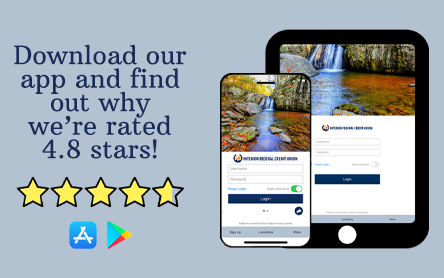
How to Download Interior Federal App
Downloading our mobile app is simple as pie! Make sure you have your online banking log in username and password handy.
Steps:
- Find the best app store for you to download the mobile app to your phone or tablet.
- App Store and Google Play
- Log in to our app. After logging in, you can set up to have Face ID recognized to log in for the future.
- You are all set! Browse through the app to become familiar with all of the features and settings. Sign off from the app by tapping on the door and arrow symbol at the top right corner of the screen.
Browse some of the other blogs on our website to learn how to do some mobile app features like Card Controls and Visa Access.
Forgot Your Password?
Having trouble accessing your account? You can reset your password right from the mobile app.
Steps:
- Open the Interior Federal app. Tap on Forgot Login.
- Enter the phone number attached to your account and your username. If you forgot your username, tap on I forgot my username.
- You will be sent a temporary password via phone call. You will need to enter the temporary password in twice, and then create a new password.
Never leave home without access to the mobile app! Visit our website to learn more.
Related: How and Why Should I Use Card Controls
Want more credit union information?
Subscribe to eNews




