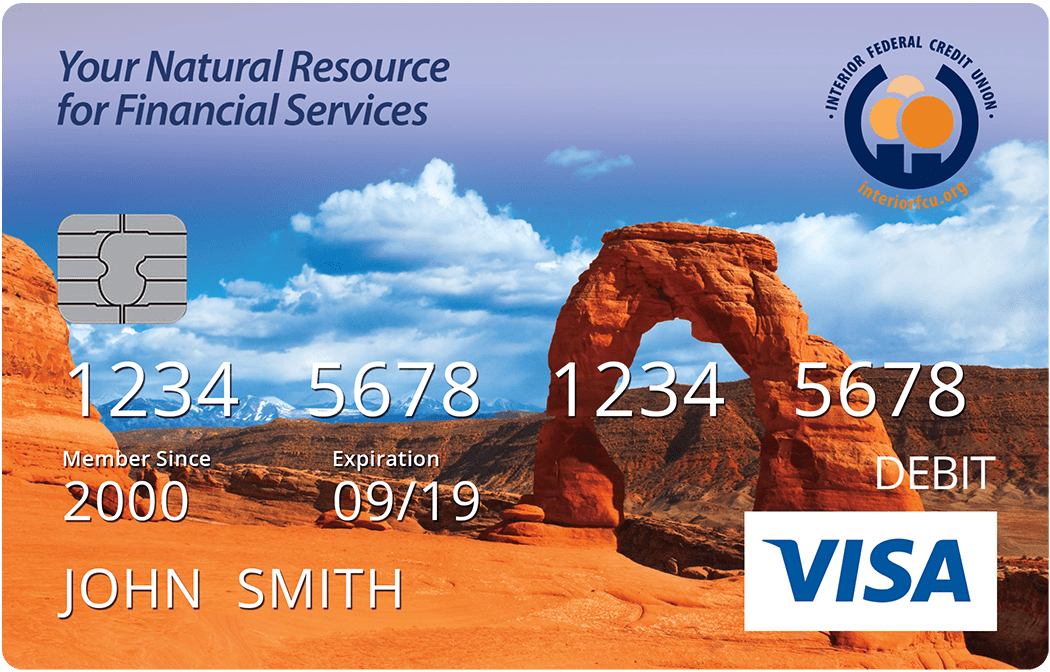Debit Card
The Interior Federal Visa® Debit Card* is better than ever! Sure, it’s equipped with quick access to cash and the power to pay for your purchases. But our Visa Debit Card provides so much more.
We are pleased to offer CONTACTLESS cards so that you only need to Look, Tap, and Go! Improved technology means better security measures to help keep your transactions safe. If you are a current cardholder, and would like an updated card now, please navigate to the Card Management section of Digital Banking to order a replacement.
Our debit card really does enhance your entire shopping and banking experience.
- Add your card to your favorite Digital Wallet
- Manage Your Cards with Card Management
- Get Rewarded for Using Your Visa Debit Card – Purchase Rewards
- Beautiful Outdoor Design – Featuring Arches National Park in Moab, Utah
- CONTACTLESS for easier checkout and added security.
Our Visa debit card is another reason our checking account is just that good.
Don’t have an Interior Federal Visa Debit Card? Apply for a checking account with a debit card. If you have a checking account but don’t have a debit card, please call us at 800-914-8619 to order one.
Through the Purchase Rewards program, you’ll receive targeted offers for rewards on purchases based on how you currently shop—no coupon clipping required. The more you use your Interior Federal® Visa debit card, the more offers you can receive and the more rewards you can earn. There’s no limit to the rewards you can earn! Join Purchase Rewards to start earning cash back.
Join Purchase Rewards
Look for “Purchase Rewards” on your Online Banking home page and select “Join Now” to complete opt-in. For instructions on joining in Mobile Banking, read the Purchase Rewards blog.
Earn Rewards
Activate offers that interest you to automatically load them onto your debit card. Then shop at the specified retailer and pay using your debit card to earn the reward.
Redeem Your Offers
Most of the time, you do not need a coupon or code to redeem your offer. Every offer has different specifications regarding when and where you shop and how much you need to spend. Offers that require an online purchase are clearly specified and may include a redemption code. Each offer also has an offer period that was set by the merchant. You must redeem offers before the expiration date. Read offer details to determine expiration date and how to redeem each individual offer.
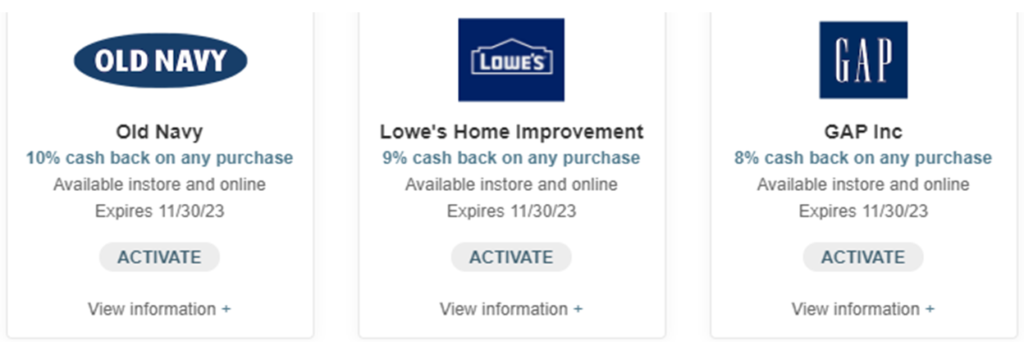
Since the Credit Union does not share your personal information with retailers (in fact, no personal information leaves the Credit Union), we cannot credit your account immediately at the time of the purchase. Your rewards will be deposited to your account within the month after the offer is redeemed. If you would like to see the offers you have redeemed or the total value of the offers you have redeemed, visit your Online Banking home page.
The Purchase Rewards Program is separate from ShopSPOT and MemberRewards (credit card) program. Participate in all 3 rewards programs to make your credit union membership 3 times as rewarding!
Everyone Loves Getting Rewards!

Earn points each time you use your Visa Debit Card at participating ShopSPOT merchants. Both in-store and online offers are linked directly to your debit card, no activation necessary. ShopSPOT offers include Wendy’s, Baja Fresh, BD’s Mongolian BQ, Burger King, Edible Arrangements, Old Navy, Olive Garden, GAP and MORE!

Do you have both an Interior Federal Debit and Credit Card?
Your ShopSPOT Rewards and MemberRewards are pooled together to accumulate even MORE points to redeem for CASH BACK, discount on a tank of gas, gift cards, merchandise, travel, experiences, live concerts/sports events, green products, and charitable donations.
Protect against debit card fraud and misuse in real time – via your smartphone, tablet, or desktop. You can control your cards with Card Management in Digital Banking. Your cards automatically display within both platforms.
- Turn cards on, off, and back on again, in seconds.
- Report a lost or stolen card and order a replacement.
- Limit card use to specific merchants or purchases.
- Set transaction types you allow.
- Block international transactions.
- Control spending by setting limits to match your budget.
- Receive real-time, in-app card-use notifications and spending-limit alerts.
Make the most of your Interior Federal Visa Debit Card® by setting up Card Management today.
To set up Card Management:
- Log in to digital banking.
- Select “Additional Services” in Online Banking and the “More” button in Mobile Banking.
- Select “Card Management.”
- Set up cards, declines and alerts, and alert delivery options.
Make sure to do this on all your devices if you have a shared card.
Digital Wallets
Nowadays, what you wear can say a lot about your finances – literally! At Interior Federal, we strive to give our members the best banking experiences imaginable. Now with Digital and Wearable Wallets, you have a new way to stay close to your money.
Make sure to add your Interior Federal Visa Cards to frequently used apps like Amazon, iTunes, PayPal, and more! Sometimes you can earn rewards, like earning Uber Cash when you enroll in Visa Local Offers.
* Available to qualified applicants only and may require an application to be submitted and approved. VISA® is a registered trademark of VISA® in the United States and other countries.
Money Management Resources
 Need a money management survival kit? It’s right here.
Need a money management survival kit? It’s right here.