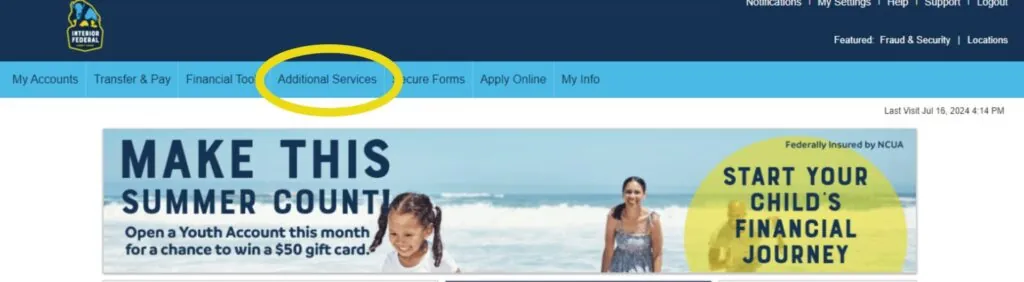July 16, 2024
How to Use Card Hub
We know our card holders are busy! That’s why we designed Interior Federal’s mobile app feature, Card Hub. Card Hub provides Interior Federal cardholders with the ability to manage your cards on the go. It is simple and secure and made to make our members’ lives easier!
Mobile App:
- Login to the Mobile App
- Click “More” in the bottom right-hand corner
- Tap “Card Hub” across the top menu
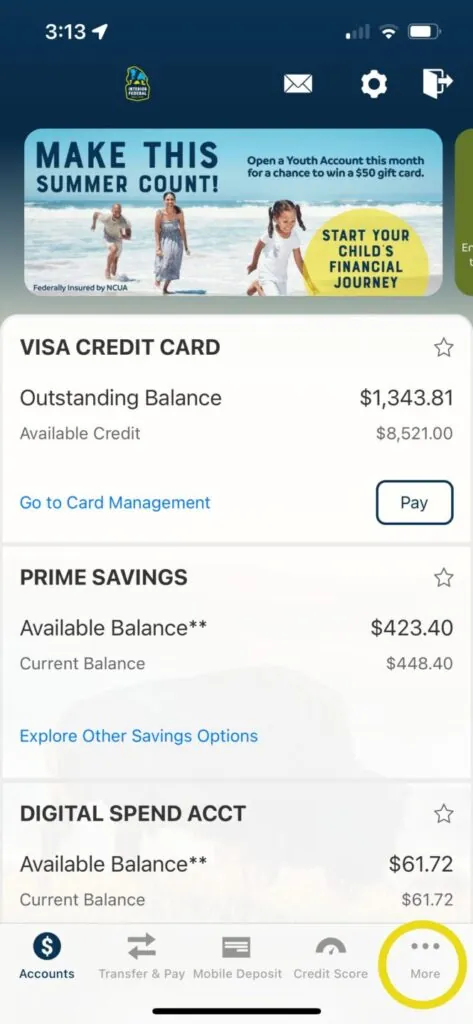
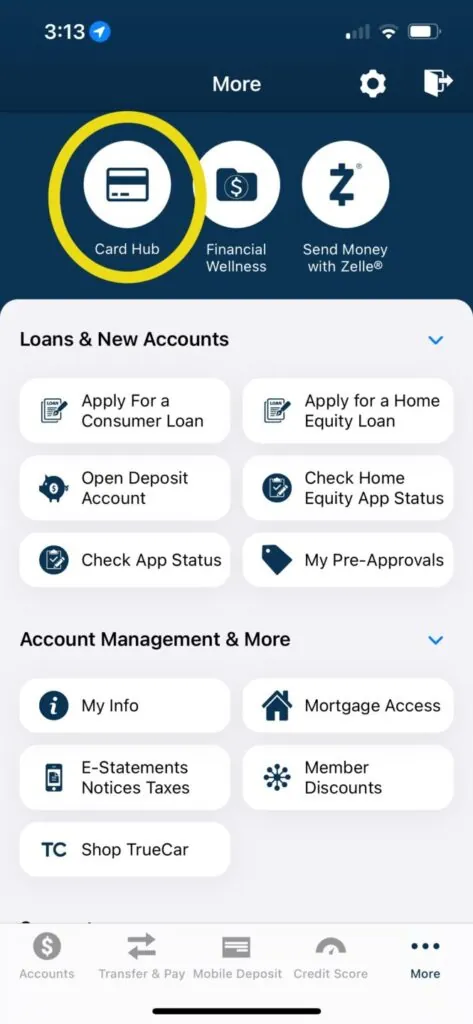
After you are in Card Hub you will see the following options:
Card Management
Have you ever lost your card and were afraid of someone finding it and using it? Card Management provides a toggle on and off function so that you can protect your cards on the go. You can also order a replacement card for lost/stolen cards within this feature. Newly added to card management is travel notifications for your debit card! Learn how to add them here.
Purchase Rewards
Debit Card Rewards Program. It’s easy to use and FREE to sign up. Members can look at current offerings and find up to date rewards point balances.
Visa® Access
View your Interior Federal credit card balance, transactions, e-statements, perform balance transfers, and make payments quickly.
Visa Member Rewards
Earn points for everyday purchases. Platinum rewards cardholders will earn 1 point for every $1 spent.
Digital Wallets Tutorial
Connect your cards to a digital wallet for convenient and secure payments at the store, online, or in your mobile apps.
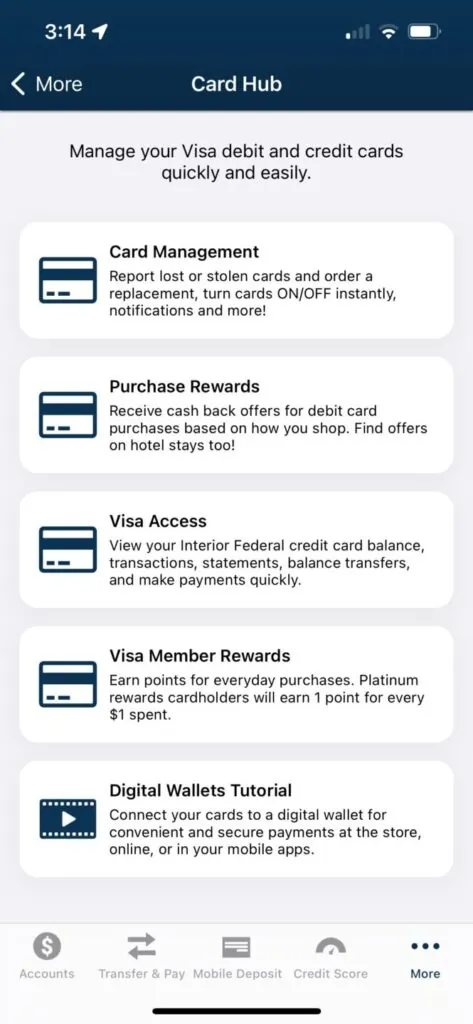
To access these features in Online Banking, follow these steps:
- Login to Online Banking
- Click on “Additional Services” on the top menu bar

- Then, click on one of the options from the dropdown menu
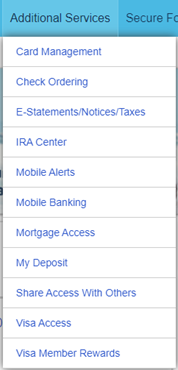
Related Content: Contactless Cards
Want more credit union information?
Subscribe to eNews