April 22, 2024
Introducing Goal Builder
Here’s how Goal Builder works:
- Link your accounts: Link your savings, money market, or checking account to goal builder.
- Set up your goals: Select from 10 goal categories to get started on your financial journey. Can’t find your exact goal? Create your own custom goal that fits your dreams.
- Designate money: Arrange one-time or automatic, recurring contributions to fund your goals.
- Track progress: Keep tabs on your goals. Everything you need to monitor your progress is conveniently organized in one place and adjust your strategies as needed.
- Improve your financial health: Watch your savings grow as you make progress towards your goals.
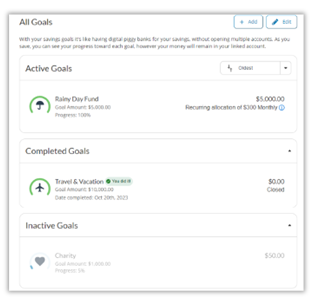
Mobile Banking:
- Login
- Select “MORE”
- Tap “Financial Wellness” icon at the top
- Select Goal Builder
Online Banking:
- Login
- Select the “Financial Tools” tab
- Click Goal Builder
With Goal Builder, your financial goals are no longer distant aspirations but achievable milestones waiting to be reached. Start building your brighter future today.
Related Content: Interior Federal Goal Builder FAQ
Want more credit union information?
Subscribe to eNews




