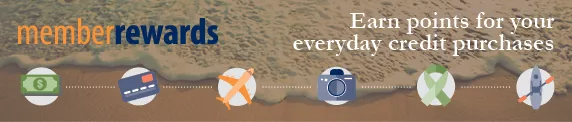May 28, 2020
How To Access Your Visa Member Rewards
With thousands of credit cards to choose from, it is more important than ever to pick a rewards credit card that suits your lifestyle. Our Visa® Member Rewards card gives you all the security and value you need, plus unlimited potential for earning rewards.
With our credit card, you can earn points for your everyday purchases! Members earn 1 point for every $1 spent using their Visa Platinum Rewards Credit Card. From fuel to groceries to meals out, your points will add up fast! You can redeem your points for cash back, gift cards, travel, charitable donations, experiences, merchandise, and more. It is a simple and easy program you can access in mobile banking, and we are here to explain how it works.By accessing Visa Member Rewards, you can view your available points, redeem rewards, view your rewards account statement, check on the order status of your reward(s), and more.
Here’s how to access Visa Member Rewards in Mobile Banking:
– Log in to Mobile Banking.
– Select More at the bottom of the screen.
– Select Visa Member Rewards.
On the Home screen, you will be able to view any important messages, how to earn more points, and see some of the hottest redeemed items. You also have the option of viewing the program in a desktop version.
At the top of the screen, you will see your available points that can be used for redemption. Here’s how:
– Select the navigation at the top left of the screen. Select Redeem Rewards.
– Scroll through and select any of the categories to browse your options for redeemable gifts.
For example, two of our popular selections are Cash Back and Charitable Donations.
You can scroll down and select Cash Back. To receive cash back, you will need to have at least 2,500 points.
If you decide to redeem your points for charitable donations, you can select Charitable Donations. Your donation options are Trout Unlimited, Children’s Miracle Network, or the charity of your choice by selecting “ Make a Charity Choice”.
You can track the order status of any of the items you selected to redeem for through Order Status.
To check on your redeemed items, select from the navigation Order Status. On this screen, you will see the order number, order date, order total, and status.
A best practice is to monitor your points account statement. You will be able to see how many points you have earned each month and if any of your current points are set to expire.
To view your points account statement:
– Go back to navigation
– Select My Account, then select My Account Statement.
– Scroll down to see if any of your points are expiring soon.
Not enough points to redeem your wish list items? Now is the best time to start racking up the points! Purchase all your groceries and essential goods with your Visa Platinum Rewards credit card.
If you do not have our Visa card, apply on our website to start earning your everyday points!
Want more credit union information?
Subscribe to eNews