Digital Spend Accounts
Upgrade Your Checking
Ready to enhance your checking account experience? Opening a Digital Spend Account is quick and easy, offering all the familiar features of a traditional checking account with added flexibility and digital convenience. Whether you’re managing daily expenses or planning for the future, this account is designed to simplify your spending while keeping your funds secure. Take the next step and open your Digital Spend Account today!
Dividends
up to 3.01% APY
on balances below $10,000
Loan Discount
up to .25% APR
for loans $10,000+
Certificate Rate Increase
up to .25% APY
for certificates from $10,000 to $99,999.99
Dividends & Eligibility
If you meet the 4 monthly qualifications, you will enjoy the best dividend rate we offer:
3.01% APY
on balances under $10,000
.50% APY
on balances of $10,000 and above
If you don’t meet the monthly qualifications, you’ll receive the lowest dividend rate available.
Member Loyalty Rewards
Loan Discounts & Certificate Rate Increases
With your Digital Spend Account, based on your membership tenure, you can also benefit from:
- A loan discount on future consumer loans (Signature or Vehicle loans) when you borrow $10,000 or more
- An increase in certificate dividend rates for new, regular/IRA certificates (excluding Jumbo and Bump-Up certificates) for certificates from $10,000 up to $99,999.99
These benefits apply if you meet the requirements for at least 2 of the last 3 months. The increased dividend rate will not apply upon renewal.

Glacier
1 YEAR
.05% APR
Discount on loans
.05%
Dividend rate increase certificates

Grand Canyon
5 YEARS
.10% APR
Discount on loans
.10%
Dividend rate increase certificates

Yellowstone
10+ YEARS
.25% APR
Discount on loans
.25%
Dividend rate increase certificates
How to Qualify for the Best Dividends
To maximize your benefits with the Digital Spend Account, you need to meet the following monthly qualifications:
At least 12 debit/credit card transactions
$1,000 or more in direct deposits
1 or more logins to digital banking
At least 2 digital wallet transactions
(Apple Pay®, Samsung PayTM, Google Pay®, or Garmin PayTM)
Dividends are based on one (1) month of qualification data. With this simple checklist, you can maximize the value of your digital spend account every month.
Existing Member Choices
Already have a checking account with us? Here are your options:
- You may keep your free checking account with Nickel Back Rewards, but it won’t include the loyalty reward loan discounts or increased certificate rates.
- If you have a Teen or Young Adult Account, you’ll transition to a Young Adult Spend Account or Digital Spend Account upon meeting certain age requirements.
- Converting to the new Digital Spend Account is simple. Just log in to digital banking and follow the instructions below.
- Should you choose to convert your account, you will need to verify that your internal & external transfers are not affected.
How to Convert Your Account:
- Login into Digital Banking.
- Click on the featured link in the top right corner of your screen labeled “Convert to DSA.”
- Fill out the form and your conversion request will be processed & confirmed within 24 business hours.
Frequently Asked Questions
What is a "Digital Spend Account"?
A spend account is simply a checking account—but we refer to it as a “spend account” to reflect how people use it for transactions rather than writing checks. It’s your go-to for everyday spending, whether it’s your morning coffee, shopping trips, or paying bills. However, you can still order checks if you need them!
How do I open a free Digital Spend Account online?
Opening your free account online is quick and easy! Simply click on the link provided, follow the steps, and your new account will be ready in no time.
Where can I use my digital wallet?
You can use your digital wallet at various locations, including:
- Travel and transportation (e.g., Airbnb®, Uber®)
- Food and drink (e.g., Starbucks®, Chipotle®)
- Stores (e.g., Target®, Home Depot®)
- Online services and more! The examples above are not a comprehensive list. Use your digital wallet anywhere you see the contactless payment symbol or select as a payment option online.
I am afraid of putting my card information on a smart device. How will I know its safe?
This answer is twofold. First, your card within the digital wallet uses what is called “tokenization”. Simplified, tokenization basically assigns a randomly generated card number with every purchase made. Your card number is not stored on your phone or with any given merchant. Need more info on tokenization? Read more here.
Second, when you are in person making a purchase using your smartphone, no payment will go through without your consent. Once you hold your device to the payment terminal, it requires some kind of tap or press on your part PLUS either face ID or a passcode entered to “verify” the purchase. Just walking past a register will not cause a payment to be made, which ensures you are aware of all spending.
Are digital wallets the same as digital currency?
No. Digital currency refers to assets like crypto or bitcoin. Digital wallets are simply digital versions of your existing debit or credit card.
I have my own account but am joint on another account, can I use qualifications from my personal account on the joint account?
No, whatever member number is associated with your Digital Spend Account must be where your increased certificate dividend rate or discounts are applied.
How will dividends work?
The monthly dividend rate earned on the Digital Spend Account will be based on whether the account met the four monthly requirements or not, excluding the previous month’s statement activity. For example: Dividends paid on September 1st, for August balances, uses qualification data from July.
- July – qualifications were met in this month.
- August – statement summary shows if member will qualify for higher dividends.
- September – dividends post on the 1st of this statement.
Why is my dividend rate based on a different month of qualification data?
We pull information from multiple sources to gather the necessary details for qualification data on a Digital Spend Account. Due to this, we are not able to send real-time information for our statements in a timely manner.
Where can I find the dividends that I qualified for from the Digital Spend Account section at the top of my most recent statement?
In order to see which dividends you earned from the qualifications stated on your most recent statement, you will need to log in to digital banking and review your transaction history for your Digital Spend Account. The dividends you see on your current statement were paid on the 1st of the previous month, and do not relate to what is printed above in the Digital Spend Account section.
How do the loyalty rewards qualifications work?
The first step depends on your membership tenure: We have broken up the loyalty rewards into three (3) tiers, Glacier (1 year), Grand Canyon (5 years), Yellowstone (10+ years). Whichever tier you fall into will be listed on your statement. THIS DOES NOT MEAN YOU QUALIFY FOR THAT TIER. Each tier has a specific loan discount or increased certificate dividend rate that you will receive on the next product you open/apply for. The loan discount only applies to Vehicle Loans, Signature Loans, and Debt Consolidation loans.
The second step of loyalty rewards is to meet the initial qualifiers:
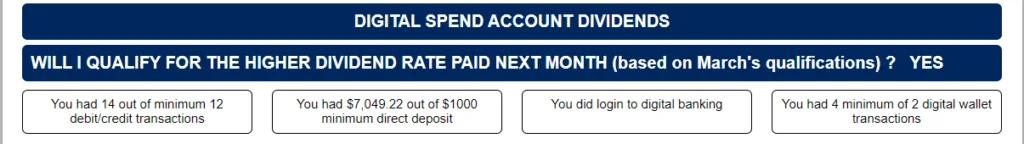
In order to receive these benefits, you must “qualify for two out of the last 3 months, excluding the previous month.” The qualifiers are based on activity history. Here is what we mean:
| Month on Statement | Months Loyalty Rewards Are Based On |
| AUGUST 2024 | APRIL, MAY, & JUNE 2024 |
| SEPTEMBER 2024 | MAY, JUNE, & JULY 2024 |
| OCTOBER 2024 | JUNE, JULY & AUGUST 2024 |
| NOVEMBER 2024 | JULY, AUGUST, & SEPTEMBER 2024 |
| DECEMBER 2024 | AUGUST, SEPTEMBER, & OCTOBER 2024 |
How do I know if I qualify for the higher dividend rate?
Follow the below instructions to see if you’re meeting the minimum monthly qualifications for the best dividend rate.
- 12+ debit/credit card transactions: Check your debit/credit card history in digital banking
- $1000+ Direct Deposit: Set up Direct Deposit under Secure Forms in online banking
- 1+ login to digital banking: Download our mobile app to login at any time
- 2+ digital wallet transactions: Track your transactions in the digital wallet app you use
How do I know which loyalty rewards I qualify for?
Please contact the Credit Union through digital banking or call us at 800.914.8619 to verify with a member service representative which tier (if any) that you qualify for.
Will my refinances qualify for the lower rate discount?
Yes, as long as the total amount of your loan is over $10,000. If you are paying off an Interior Federal loan in addition to the $10,000 minimum balance, the new loan must be at least $1,000 over the balance of the current loan.
What if I no longer qualify for the discount AFTER I get my loan?
You will not lose the loan discount if you finalize and book a loan with it. If you qualify for the discount at the time of booking, you will keep the discount for the life of the loan.
What happens if I reach a new membership tier during a loan?
The loan will remain at the same rate as when you booked, and will not change with your membership tier. The NEXT loan you book or certificate opened will have the higher loan discount or increased certificate dividend rate of your new membership tier.
What happened to Nickel Back Rewards? Can I still sign up for that?
While we have discontinued the Nickel Back Program, we are now giving you SO. MUCH. MORE. Even if you aren’t a member for 1 year yet, you can still earn 3.01% Annual Percentage Yield in dividends on balances less than $10,000. This is a better offering than a nickel for every signature-based transaction. PLUS, once you qualify for loyalty rewards you also get a loan discount or an increased certificate dividend rate.
This account really is the best of both worlds. Higher dividends than our legacy checking accounts, and loyalty rewards based on your member tenure.
How does this affect my recurring transfers?
Once your account conversion is complete, you will need to reschedule your transfers using the Digital Spend Account.
Where can I use my digital wallet?
The below list is not comprehensive. Use your digital wallet anywhere you see the contactless payment symbol or select as a payment option online.
|
Travel and Transportation:
Food and Drink:
Delivery:
|
Stores:
Entertainment:
Digital Fundraising Platforms:
|
What if I upload my card to a merchant’s app, like Uber? Does that count as a digital wallet transaction?
No, if you are entering your card number straight into the app, it’s not going to count that as a digital wallet transaction. If you would like to use your digital wallet to pay within an app, when you check out in the [Uber] app, you have to select the option to pay via Digital Wallet (i.e. Apple Pay, Samsung Pay, or Google Pay).
What if I can’t use “Tap to pay” on my phone or I don’t have a smartphone with a digital wallet?
If your phone is not compatible with “Tap to pay” or you do not have a smartphone, there are alternatives to using your digital wallet. You can upload your Interior Federal debit or credit card to an ONLINE digital wallet. It can be accessed online to make purchases from your computer wherever digital wallet payments are accepted. Once your information is saved to Apple Pay or Google Wallet*, you will be able to select that as your payment option at checkout instead of having to enter your card information each time you make a purchase.
*Apple Pay and Google Wallet are available from a desktop, Samsung Pay is not available via desktop, and Garmin Pay is only available via smartwatch.
What types of transactions on my debit/credit card count toward my qualification?
Any purchase made in person, online, or through a vendor will count toward the 12 qualifying transactions.
It’s important to note that ATM transactions (cash withdrawals or deposits) and balance transfers are excluded from the qualifying transactions.
Open an Account in 3 Steps
Please review the list of required documents before you get started.
Are You a Member?
Please use your Digital Banking credentials to login, then visit the Apply Online tab to begin your pre-filled application.
Not a Member Yet?
It’s easy to become a member and begin to take advantage of our wonderful products and services and other member benefits.
If you have an active account with Interior Federal but are unable to login to Digital Banking, click here.
To open a digital spend account, you must be a member of Interior Federal. Establishing your membership is easy – just open a primary share savings account. See if you’re eligible for membership. For additional information or assistance, please call us at 800-914-8619.
*APY = Annual Percentage Yield. For more information, see our Schedule of Fees and Charges, Truth-In-Savings Disclosure and Membership Disclosure.
+Message or data rates may apply depending on your wireless plan.

