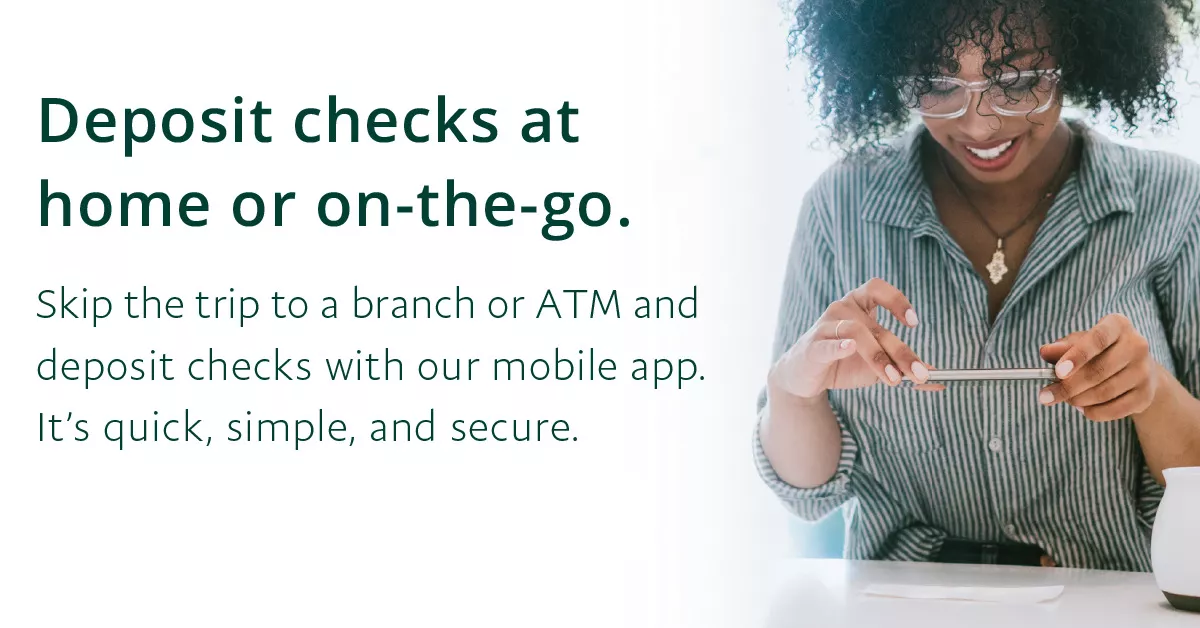September 20, 2021
Learn How to Stop a Payment
Write a check for the wrong amount or recipient? Stop payment is always an option to stop a transaction from occurring. The process is hassle free and will have you at ease in no time. To complete a stop payment, members must complete a short form detailing the transaction.
Want to save on fees? Complete the stop payment form in digital banking and save $5! Members who stop a payment in person at a branch location or over the phone will pay a $15 fee.
Mistakes happen, learn how to stop a payment and live stress free
Here’s how:
- Login to Mobile Banking
- Select Transfer & Pay
- Select Stop Payment Check
- Choose whether you are stopping multiple checks or a single check
- Enter the Check Number
- Provide the Associated Accounts Number
- Enter in the Check Amount
- Submit
This process is quick and easy. Keep this in mind before a small written mistake takes hold of your bank account. Multiple or single check transactions can be stopped using the mobile app or online banking. Make sure to log into online banking to stop ACH transactions.
For any questions or concerns, call our Contact Center at 800-914-8619.
Want more credit union information?
Subscribe to eNews