June 9, 2021
Now Available in Digital Banking!
Here at Interior Federal, we want to provide you with services built to meet your financial needs. We are constantly looking for ways to make enhancements. To that effect, we have added a new feature that may be useful to you as a member. This new feature may make it easier for you to manage a direct deposit or allotment to your deposit account, or can help you make payments to your loan.
Benefit:
Simply put, members will have more flexibility when it comes to direct deposits or paying loans. Rather than depositing into a checking account and then transferring to a savings or transferring to a loan, you can electronically add funds to any savings, checking or loan directly. This can all be accomplished by using your MICR account number. Your MICR account number is unique to each account, so it’s important that you verify your MICR account prior to setting up a new direct deposit or loan payment.
How many MICRs will my account have?
Each deposit and each loan record have a unique MICR number associated.
How do I find the MICR number?
In Online Banking:
- Login to Online Banking.
- Click on the account/loan.
- On the history page, click on the Account Details
- You will see your MICR for the account or loan.

Purchase your groceries, gas, and food with your digital wallet. Visit our website to learn more.
In Mobile Banking:
- Login to Mobile Banking.
- Click on the account/loan.
- On the history page, click on the Details
- You will see your account or loan MICR number.
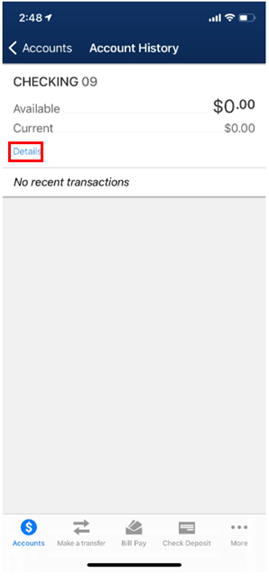
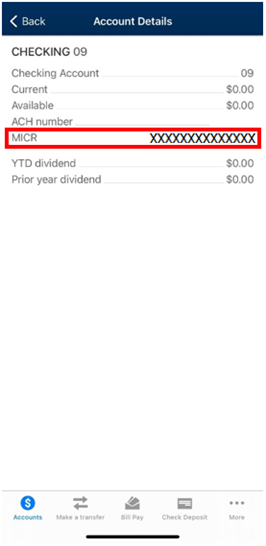
Sounds easy right? We are here to simplify your payment processes. For more information, please contact (800) 914-8619 to speak to a Member Representative.
Want more credit union information?
Subscribe to eNews




